|
Many far-field voice devices employ beamforming microphone arrays to improve speech recognition and communication performance. However, often the simulation of the acoustic wave during DSP design only includes phase differences due to array spacing and neglects more complex geometry such as element porting, enclosures, tables or walls. These objects cause diffraction and reflections of the incoming acoustic wave around the sensor can lead to errors in beamforming and direction-of-arrival algorithms. IAR can use Comsol Multiphysics or Lumped Element Simulation (depending upon the complexity of geometry, frequency range of interest and available time) to provide simulated complex acoustic pressure “vectors” to DSP designers to improve the performance of the array including geometric features, prior to any prototype production or PCB fabrication.
Larry Marcus and Marc Reese
Larry Marcus |
|||||||||||||||||||||
| | |
by: Larry Marcus
Built in 1984, the IAR Anechoic Chamber is like me: it’s old but it still works. It has a cutoff frequency of about 120Hz and is about 3 meters by 3.7 meters by 2.6 meters tip-to-tip. Compare the photo here with the more recent one below in this blog series with the four intrepid IAR founders!
Significant products developed and studies conducted in our anechoic chamber include many IEEE and TIA standards contributions, the first gradient microphones with speakerphones, first extensive ISDN and VoIP testing, first mechanical-acoustical analysis of conference phones, etc., not to mention days upon days of other transducer development and product testing.
Built in 1984, the IAR Anechoic Chamber is like me: it’s old but it still works. It has a cutoff frequency of about 120Hz and is about 3 meters by 3.7 meters by 2.6 meters tip-to-tip. Compare the photo here with the more recent one below in this blog series with the four intrepid IAR founders!
Significant products developed and studies conducted in our anechoic chamber include many IEEE and TIA standards contributions, the first gradient microphones with speakerphones, first extensive ISDN and VoIP testing, first mechanical-acoustical analysis of conference phones, etc., not to mention days upon days of other transducer development and product testing.
Excel is a great tool for engineering data reporting due to its widespread use. However, it has never supported a good polar plot which is an essential plot type in multiple engineering disciplines, including acoustics. The major workarounds I’ve seen are to either download a plugin (which is difficult if you don’t have admin rights) or convert (theta,R) into x=R*cos(theta) and y=R*sin(theta) and use a scatter plot. However, the latter method can take up a lot of spreadsheet space -especially if you have multiple sets of data.
It turns out the chart type that you always thought should be able to plot a polar – the Radar Chart – CAN do it; however, there is still some frustration with the formatting of axes. Thankfully, if you work through the frustration once and save the completed chart as a template, it’s much easier to reuse future data sets. See the below attachment for instructions using Excel 2016. There are some differences with older versions, but hopefully you can follow along also...
It turns out the chart type that you always thought should be able to plot a polar – the Radar Chart – CAN do it; however, there is still some frustration with the formatting of axes. Thankfully, if you work through the frustration once and save the completed chart as a template, it’s much easier to reuse future data sets. See the below attachment for instructions using Excel 2016. There are some differences with older versions, but hopefully you can follow along also...
| iar-_polar_plots_in_excel.pdf | |
| File Size: | 493 kb |
| File Type: | |
| The Diffuse Field Booth is a large audiometric booth and features 8 pro-audio surround speakers and one subwoofer. This setup is calibrated per IEEE 269 to accurately simulate a diffuse noise field, so it's perfect for testing the noise rejection of headset or handset microphones, or noise isolation of headphones (either passive or active noise-cancelling types). |
IAR has moved back into the old lab! The lab has a fully anechoic chamber for far-field devices, Head and Torso simulator (HATS) for near field devices and diffuse field booth for noise isolation measurements. And yes, some desk space for sippin' coffee.
Archives
January 2024
February 2023
December 2021
July 2021
March 2021
January 2021
March 2020
January 2019
March 2018
October 2017
March 2017
December 2016
April 2016
November 2015
October 2015
September 2015
July 2015
Categories
All
Curtis Gahimer
Equipment
Excel
Glenn Hess
Larry Marcus
Marc Reese
Shannon McConnell
Simulation
SoundCheck
The Lab
Tricks Of The Trade

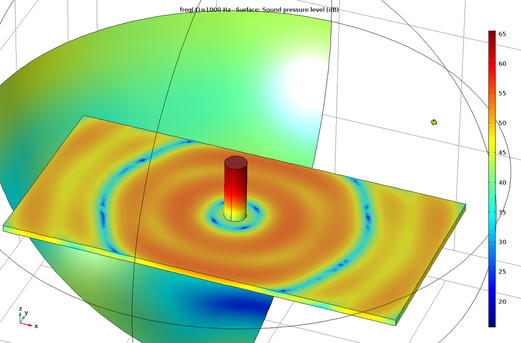
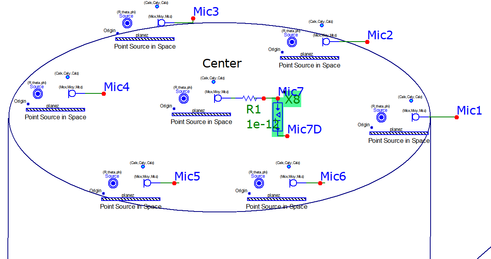
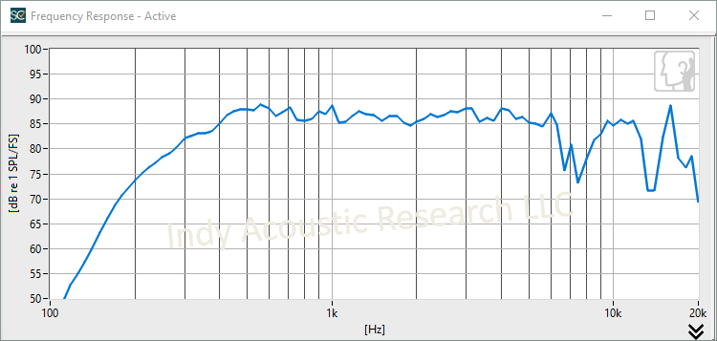

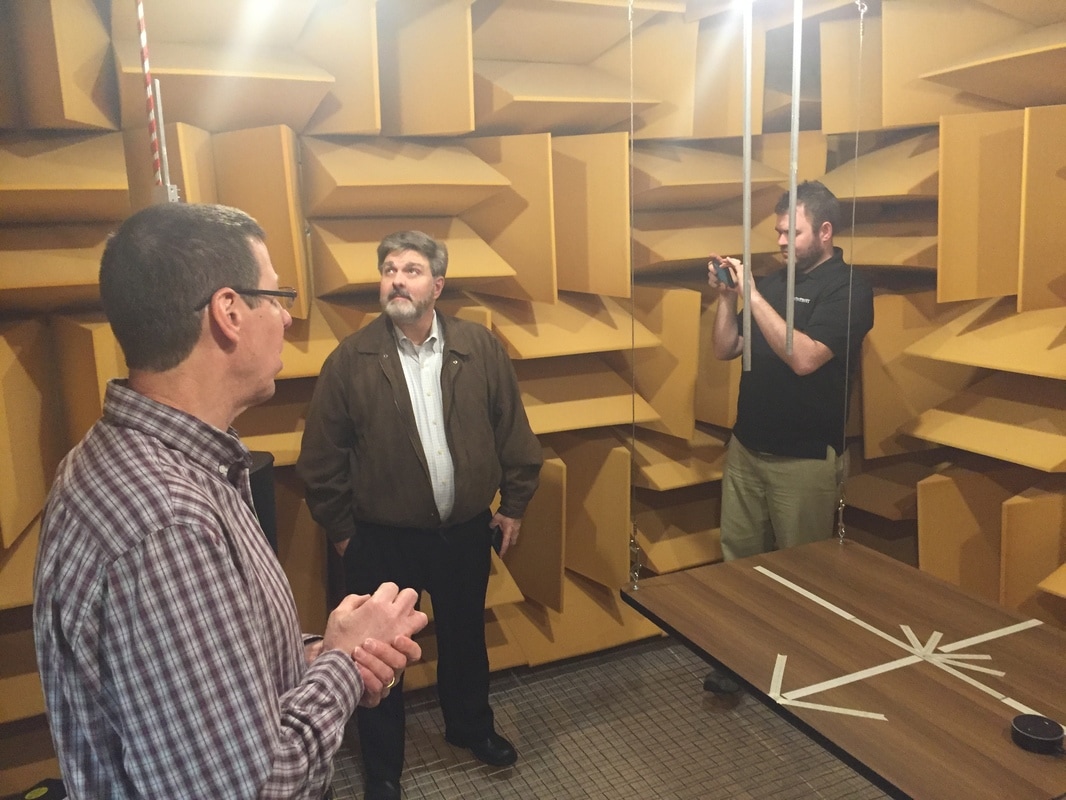
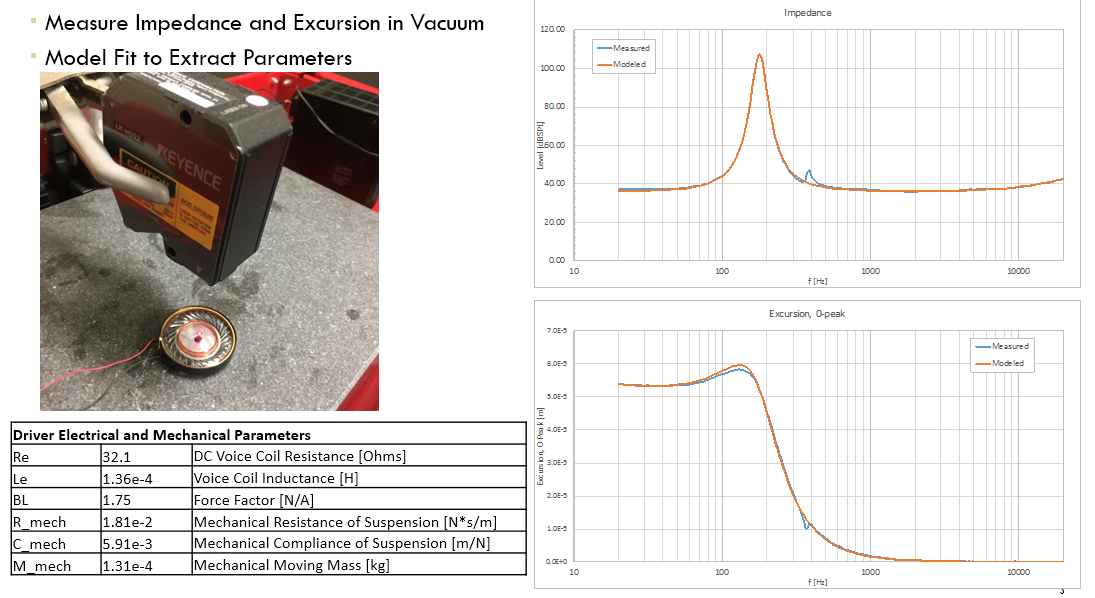

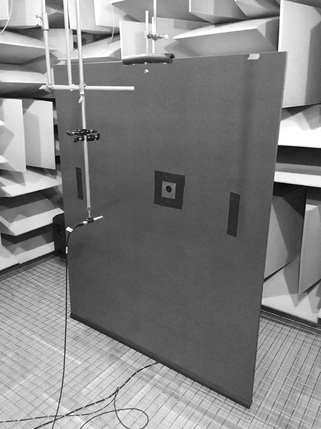
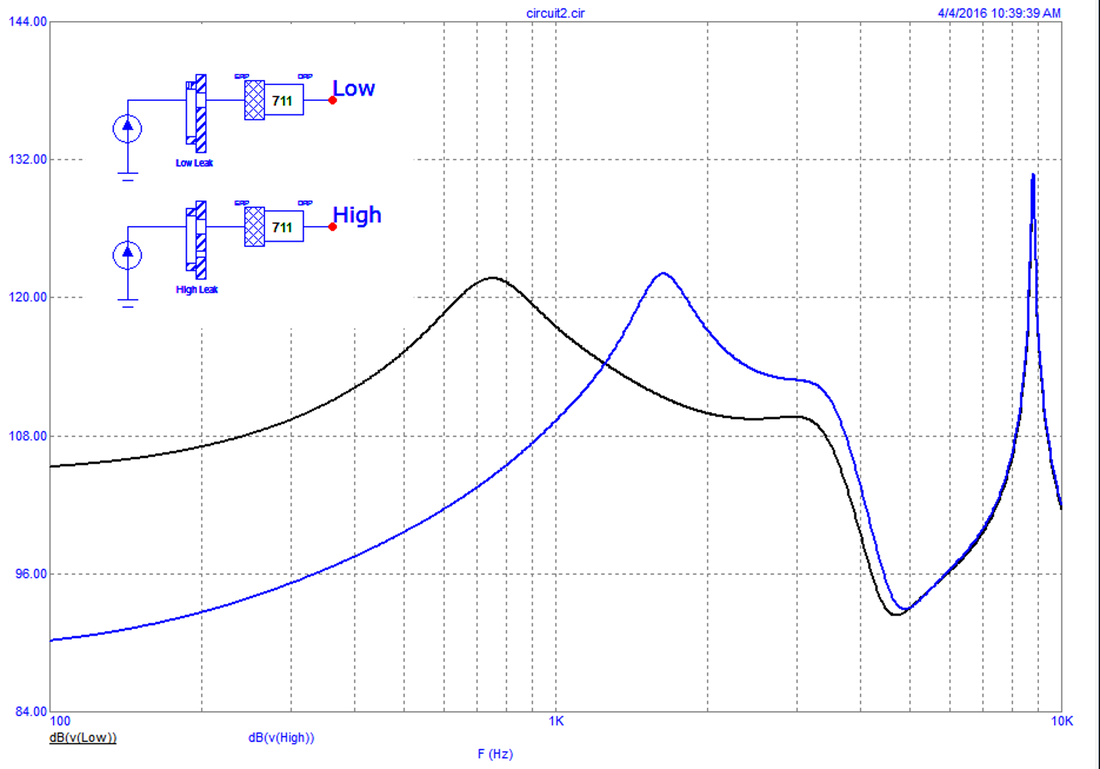
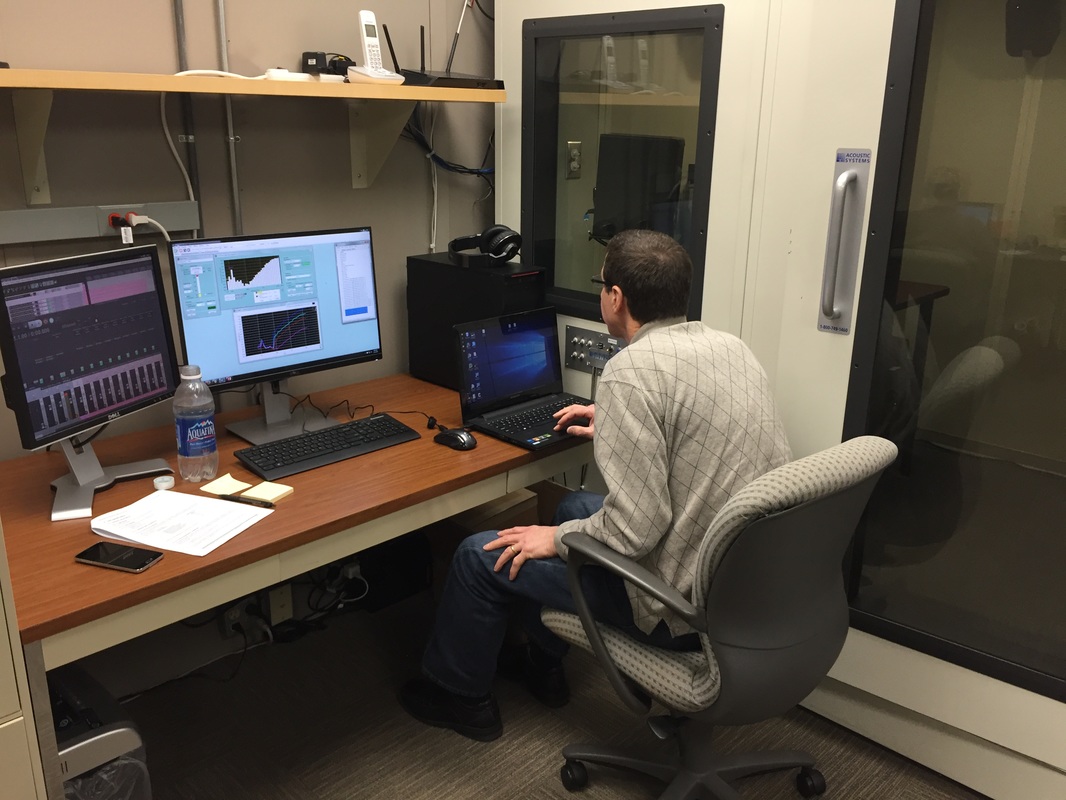


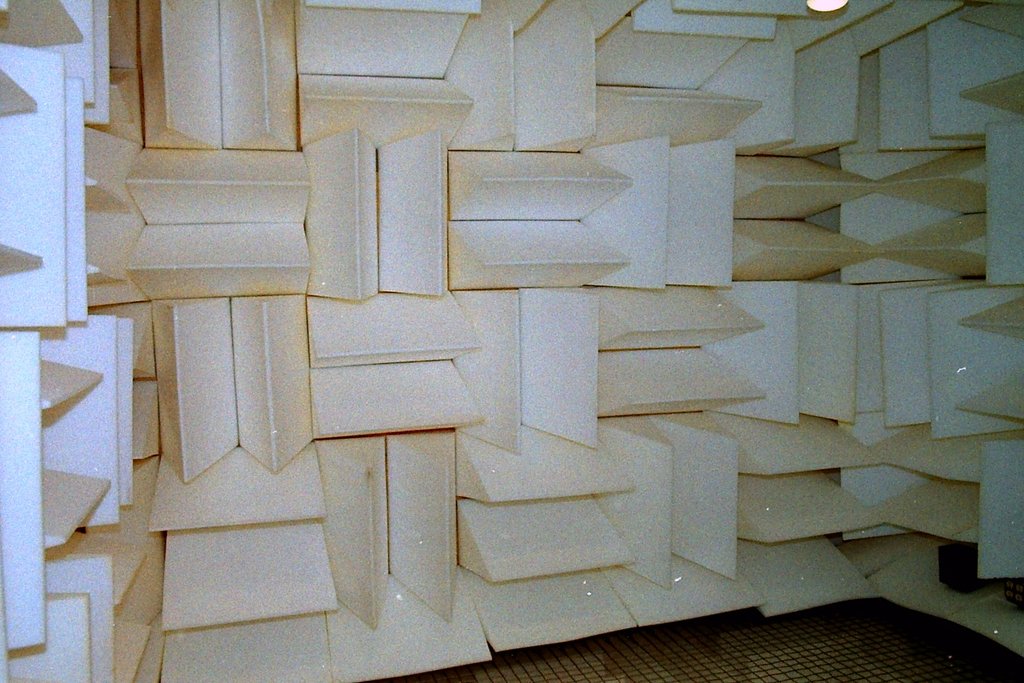


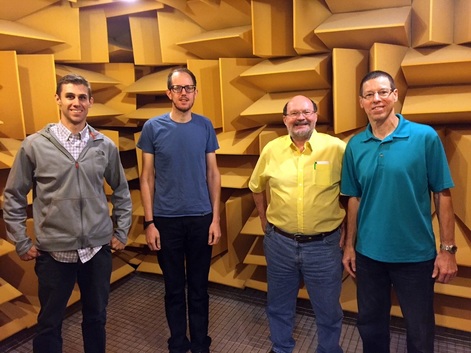

 RSS Feed
RSS Feed